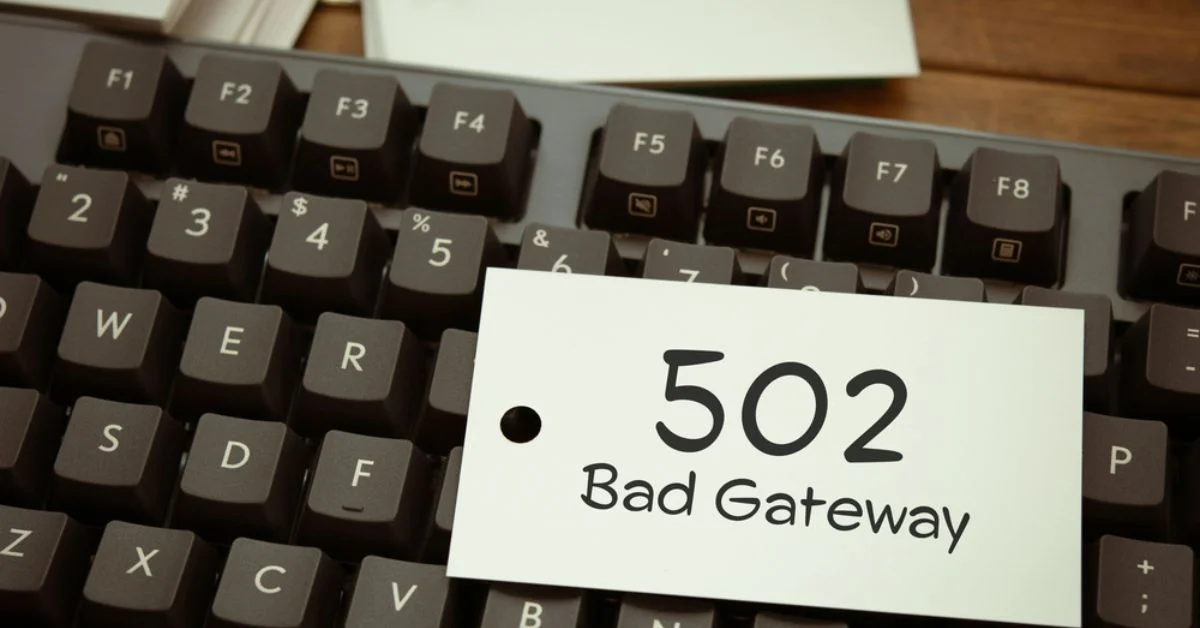Learn how to start an eCommerce business step by step. Find tips on choosing products, setting up your store, and making your first online sale.
Starting an ecommerce business is a simple way to sell products through the internet. It allows anyone to reach more people and run a business from home or any location. The first steps include picking a product, finding where to get it from, and planning how to sell it online.
Shopify is an easy platform made for building online stores. It offers simple tools to design the store, add products, take payments, and handle orders. No special skills or coding are needed, which makes it beginner-friendly.
This guide helps explain how to start an ecommerce business and make a Shopify store. It gives clear steps for choosing products, setting up the store, and growing the business. With the right plan and tools, anyone can turn an idea into a working online store using Shopify.
Why Start an Online Business?
Learning how to make an online store offers several compelling advantages over starting a traditional physical business. It allows individuals to enter entrepreneurship with fewer resources, lower overhead costs, and greater flexibility, making long-term success more achievable.
- Low Startup Costs
Starting an online business is much cheaper than opening a physical store. You don’t need to pay for rent, utilities, or in-store staff. Many businesses begin with just a laptop, internet connection, and a basic website. Tools like Shopify and Canva are affordable, making it ideal for those with limited budgets. - Global Market Access
With an online business, you’re not limited to local customers. You can sell your products or services to people across the world. Platforms like Amazon, Etsy, and eBay make it easy to reach international buyers. Your store is open 24/7, allowing customers in different time zones to shop whenever they want. - Freedom and Flexibility
Online businesses let you work from anywhere and on your own schedule. Whether you’re at home, a café, or traveling, all you need is internet access. You’re free to set your own hours, make all the decisions, and build a lifestyle that works for you. It’s perfect for those seeking work-life balance. - Easy to Scale
As your business grows, you can easily expand without big expenses. You don’t need a larger space or more staff. Automation tools help you manage orders, marketing, and customer support efficiently. You can also add new products or services quickly, allowing you to scale without the limits of a physical store. - Quick Setup
Launching an online store is fast and simple. Platforms like Shopify, Wix, or WordPress offer ready-made templates that require no coding skills. You can list products, connect payment systems like PayPal or Stripe, and go live in just a few hours perfect for testing ideas quickly and starting to earn right away.
Note: Ecommerce online stores are one of the most popular and practical examples of online businesses today. Whether you're selling physical products, digital downloads, or handmade crafts, ecommerce lets you reach a global audience, automate your operations, and grow your brand, all from the comfort of your home. It is a smart and scalable way to start your business journey.
What is an eCommerce business?
An ecommerce business is a type of business that sells products or services online. Customers can browse through a digital storefront, add items to a virtual shopping cart, and complete purchases using secure payment gateways. These businesses can range from small niche stores to large global marketplaces, making it easier than ever to reach customers worldwide.
To run an ecommerce business, many entrepreneurs use specialized platforms that provide tools for building, managing, and growing an online store. Here are some popular ecommerce platforms:
- Shopify – A user-friendly platform ideal for beginners and experienced sellers. It offers customizable themes, built-in payment options, and powerful apps to streamline operations.
- WooCommerce – A free plugin for WordPress websites. It’s flexible, great for content-focused businesses, and supports various extensions for payments, shipping, and marketing.
- BigCommerce – A robust platform designed for growth. It offers advanced features like multi-channel selling, product filtering, and no transaction fees.
- Wix eCommerce – Best for small businesses or creatives looking for a visually appealing storefront. It has an intuitive drag-and-drop builder and basic ecommerce tools.
- Squarespace – Known for its stylish templates, Squarespace is great for businesses that want both a strong design and functional ecommerce capabilities.
- Magento (Adobe Commerce) – A powerful, open-source platform suited for large or complex stores. It offers high customization but may require development skills.
Using these platforms, ecommerce businesses can create professional online stores, manage inventory, process orders, and market to customers across the globe.
What Is Shopify and How Does It Work?
Shopify is an all-in-one ecommerce platform that allows anyone to create an online store and start selling products whether they’re physical items, digital downloads, or services. It is designed to be beginner-friendly and handles all the technical details, such as web hosting, security, payment processing, and software updates. With Shopify, you don’t need to hire a developer or manage any servers you can run your business from one central dashboard.
1. Build an Online Store
Shopify gives you all the tools you need to create a beautiful and functional online store. You can customize your store’s appearance, layout, and product pages using simple drag-and-drop features or by editing code if you prefer more control.
- Customizable themes: Choose from a wide range of professionally designed themes, both free and paid, to match your brand’s look and feel.
- Easy product management: Add product details like descriptions, images, prices, and inventory in just a few clicks.
2. Turn Browsers into Buyers
Shopify helps improve your conversion rate by offering tools that reduce friction during the shopping process. These tools make it easier for visitors to complete their purchases.
- Abandoned cart recovery: Automatically send reminder emails to visitors who added items to their cart but didn’t complete the purchase.
- Fast, mobile-optimized checkout: Offer a seamless checkout experience that works smoothly on all devices, including mobile phones.
3. Automate Shipping
Shipping can be complex, but Shopify simplifies the process by connecting you with shipping carriers and offering tools to manage orders and deliveries.
- Real-time shipping rates: Show accurate shipping costs from carriers like USPS, FedEx, and UPS based on the buyer’s location and package weight.
- Label printing and tracking: Print shipping labels directly from your dashboard and provide customers with tracking information instantly.
4. Sell Everywhere
With Shopify, you can sell your products beyond your online store by connecting to other platforms and marketplaces. This helps you reach more customers and grow faster.
- Multi-channel selling: Sell on Facebook, Instagram, Amazon, Google Shopping, and more all managed through Shopify’s backend.
- In-person sales with POS: Use Shopify’s Point of Sale (POS) system to sell at retail stores, pop-up shops, and events, and keep your online and offline inventory in sync.
5. Market Your Brand
Shopify comes with built-in marketing tools and integrations to help you attract and engage customers. You can run ads, email campaigns, and SEO efforts—all in one place.
- Advertising made simple: Run and manage ad campaigns on Google, Facebook, and Instagram directly through your Shopify dashboard.
- Built-in SEO tools: Optimize your site with custom meta titles, descriptions, and URLs to help your store rank higher on search engines.
6. Manage Your Finances
Shopify helps you track sales, payments, expenses, and taxes, giving you a complete view of your business's financial health. This reduces the need for separate accounting tools.
- Detailed financial reports: View daily sales, taxes collected, top-selling products, and more with just a few clicks.
- Shopify Payments integration: Accept credit cards and digital wallets directly without needing a third-party payment processor.
7. Keep Growing
As your business expands, Shopify supports your growth with scalable features and app integrations. You don’t have to switch platforms as your needs change.
- App Store with 8,000+ apps: Add features like email marketing, loyalty programs, reviews, and live chat with one click.
- Flexible upgrade options: Move to higher-tier plans for lower transaction fees and advanced reporting as your store grows.
8. Plans and Pricing
Shopify offers several pricing plans to fit different business needs and budgets. Whether you’re just starting or already running a large business, there’s a plan for you.
- Pricing tiers: Plans start with Basic (great for new sellers), Shopify (for growing businesses), and Advanced (for scaling operations), plus Shopify Plus for enterprises.
- All-in-one features included: Every plan includes hosting, SSL certificates, 24/7 support, and access to all the essential ecommerce tools.
Tips for Setting Up a Successful Shopify Store
Creating a Shopify store is easy, but setting up a successful one takes planning, smart decisions, and attention to detail. Here are the most important tips to help you build a store that not only looks good but also sells well:
1. Choose the Right Niche
Pick a niche you’re passionate about and that has real demand. Focus on products people search for often but avoid overly saturated markets. Use tools like Google Trends, Ubersuggest, or Shopify’s product trends to spot winning ideas.
2. Pick a Clean, Responsive Theme
Use a Shopify theme that looks good on both desktop and mobile. Choose one that suits your brand’s style whether it’s minimal, bold, playful, or elegant. Stick to a simple color scheme, clear fonts, and clutter-free layouts so customers focus on your products.
3. Write Clear Product Titles and Descriptions
Be specific about what you’re selling. Use simple words that tell the buyer exactly what the product is, its key features, and why it’s valuable. Focus on benefits, not just features. Add keywords naturally for better SEO.
Example:
- Bad: T-shirt with print
- Better: Men’s Black Cotton T-shirt with Bold Graphic Print – Soft, Breathable & Durable
4. Use High-Quality Photos and Videos
Clear, professional images are a must. Show the product from different angles, including zoom-ins. If possible, include short videos showing the product in use this builds trust and helps shoppers visualize the item better.
5. Add Customer Reviews and Testimonials
Showcase real customer reviews on product pages. Positive feedback builds trust and helps new visitors feel confident about purchasing. Use apps like Loox or Judge.me to collect and display reviews automatically.
6. Create a Trustworthy Brand
Add essential pages like About Us, Contact, FAQs, and Policies. A complete and transparent website builds credibility, increases customer trust, and helps answer questions before someone decides to purchase.
7. Monitor Performance and Improve
Check Shopify analytics to see sales, traffic sources, and customer behavior. Use this data to improve your store layout, product pricing, and marketing strategies. Small changes can lead to big improvements in performance.
8. Start Simple, Grow Fast
Don’t wait for perfection. Launch with a few products, test your ideas, and improve as you go. Learn from early feedback, grow your catalog, and scale your marketing once you’ve validated your store concept.
Understand the Profit Margins of eCommerce Businesses
Starting an eCommerce business can be a rewarding venture—but how profitable is it, really? The answer depends on several factors, including your chosen industry, business model, and marketing strategy. If you're considering launching an online store, here's what you need to know about profitability in the eCommerce space:
1. Industry and Niche Selection
Profit margins can vary widely between industries. Selling unique or high-value products—such as handmade goods, luxury items, or personalized merchandise—often allows for higher markups due to lower competition and perceived value. On the other hand, businesses selling generic, low-cost items like stationery or basic apparel may struggle with thinner margins and price-sensitive competition.
Choosing a profitable niche with strong demand and manageable competition is key.
2. Your Business Model
Your eCommerce business model will significantly impact your profitability:
- Dropshipping: This model has minimal startup costs since you don’t need to hold inventory. However, lower overhead often comes with reduced margins.
- Wholesale/Retailing: Purchasing in bulk and reselling can improve margins but may involve warehousing and logistics.
- Manufacturing Your Own Products: This requires higher initial investment but gives you greater control over quality, branding, and pricing—leading to potentially higher profits over time.
3. Operating Costs
To stay profitable, it’s essential to manage your operating costs effectively. These may include:
- Website hosting and eCommerce platform fees
- Payment gateway charges
- Shipping and packaging costs
- Marketing and advertising budgets
- Customer support and returns handling
The leaner your operations, the more room you have for profit.
4. Marketing & Sales Strategy
Even with a great product, profitability depends heavily on how well you market and sell it. Key tactics include:
- Optimising Customer Acquisition Cost (CAC): Ensure you spend less to acquire a customer than their long-term value to your brand.
- Upselling & Cross-selling: Boost average order value by offering complementary products or premium upgrades.
- Retention Marketing: Building loyalty through email campaigns, loyalty programs, and exceptional service can lead to repeat purchases and lower CAC.
- Data-Driven Advertising: Targeting the right audience with the right message helps maximize return on ad spend (ROAS).
Conclusion
Learning how to start an ecommerce business has never been easier, thanks to tools like Shopify. From finding your niche and designing a professional online store to adding products, setting up payments, and growing your customer base, Shopify offers everything you need in one place. With low startup costs, flexible working hours, and access to global markets, starting an online business is now within reach for anyone.
Whether you're exploring how to create a Shopify store or comparing other platforms like WooCommerce or Wix, the key is to start small, stay consistent, and keep learning. Ready to launch your own online store? Let Whatarmy help guide you through every step of your ecommerce journey.
FAQs
1. How to start a Shopify eCommerce business?
Start by signing up on Shopify, choosing a plan, selecting a theme, and adding products. Set up payment and shipping options, customize your store, and launch. Promote through digital marketing to attract customers and drive sales.
2. What are the 4 types of e-commerce?
The four types are Business to Consumer (B2C), Business to Business (B2B), Consumer to Consumer (C2C), and Consumer to Business (C2B). Each type involves different participants and transaction styles depending on who sells and who buys.
3. What is the best ecommerce platform?
Shopify is widely considered the best due to its user-friendly design, strong support, scalability, and app integrations. Other good options include WooCommerce (for WordPress users), BigCommerce, Wix, and Magento. The best choice depends on your technical skills, budget, and business requirements.
4. Does Shopify need maintenance?
Yes, Shopify needs regular maintenance to ensure smooth performance, security, and updated features. Shopify maintenance services help fix bugs, update themes or apps, and improve site speed. Regular maintenance also enhances user experience and prevents downtime, keeping your online store running efficiently and competitive in the eCommerce market.
5. How does Shopify work for beginners?
Shopify lets beginners build online stores easily. It offers templates, product listings, payment integration, and marketing tools. You don’t need coding skills. Shopify hosts your site, handles security, and provides customer support. Just sign up, customize your store, and start selling to customers worldwide from one dashboard.
6. What is an ecommerce business blueprint and how does it help?
An shopify ecommerce business blueprint is a step-by-step plan to build and grow an online store. It covers market research, choosing products, setting up your website, and marketing strategies. For Shopify users, it helps avoid mistakes, stay focused, and grow faster by following a clear roadmap from setup to scaling.


%402x%20(2).svg)

%402x%20LIGHT.svg)