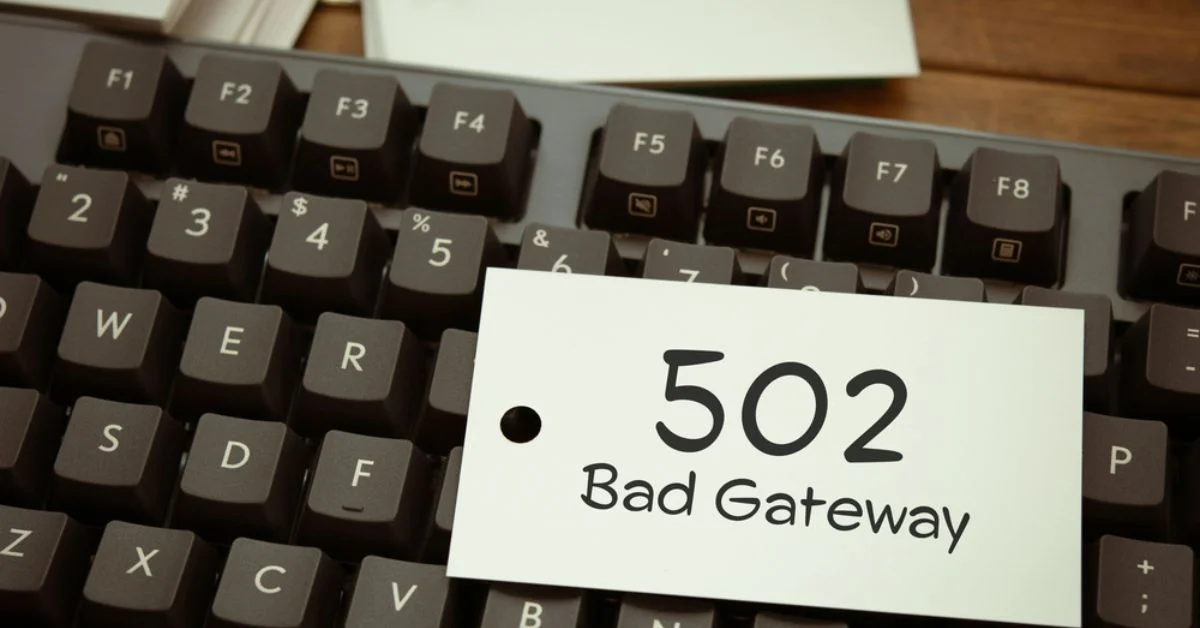Discover how to dropship using Shopify, WooCommerce, or Amazon. Learn the pros and cons of each to start and scale your online store successfully.
In 2025, the global dropshipping market is projected to reach an impressive $464.4 billion, reflecting a robust growth rate of over 22% from the previous year. This surge underscores the increasing appeal of dropshipping as a viable e-commerce model, allowing entrepreneurs to launch online stores without the complexities of inventory management.
Platforms like Shopify, WooCommerce, and Amazon have emerged as pivotal tools for aspiring dropshippers, each offering unique features and integrations to streamline operations. With over 2.77 billion online shoppers anticipated globally in 2025 , the potential customer base is vast, presenting ample opportunities for new entrants to the market.
However, navigating the nuances of each platform is crucial. Whether it's leveraging Shopify's user-friendly interface, capitalizing on WooCommerce's customization capabilities, or tapping into Amazon's extensive customer base, understanding the strengths and limitations of each can significantly impact your dropshipping success.
In this comprehensive guide, we'll delve into the specifics of dropshipping with Shopify, WooCommerce, and Amazon, providing insights to help you make informed decisions and set your business on the path to success.
What is Dropshipping?
Dropshipping is a retail fulfillment method where the seller doesn't keep products in stock. Instead, when a customer places an order, the seller purchases the item from a third-party supplier, who then ships it directly to the customer. This model allows entrepreneurs to start online businesses without the need to invest in inventory or manage storage facilities.
Benefits of Dropshipping
- Low Startup Costs: Since there's no need to purchase inventory upfront, initial investment is minimal.
- No Inventory Management: Suppliers handle storage and shipping, freeing you from logistical concerns.
- Scalability: Easily add new products to your store without worrying about warehousing or stock levels.
- Flexibility: Operate your business from anywhere with an internet connection.
Challenges of Dropshipping
- Supplier Reliability: Your business depends on third-party suppliers; delays or errors on their part can affect customer satisfaction.
- High Competition: The low barrier to entry means many sellers might offer similar products, making differentiation crucial.
- Thin Profit Margins: Due to intense competition, profit per sale can be low, requiring high sales volume to achieve significant income.
Dropshipping with Shopify
Shopify is a leading e-commerce platform designed to simplify the process of setting up and managing an online store. With its intuitive, user-friendly interface, even those without technical expertise can launch a professional-looking store in a matter of hours. Shopify handles all the technical aspects, such as hosting, security, and software updates, allowing you to focus on growing your business.
Extensive App Ecosystem and Integrations
One of Shopify's standout features is its vast App Store, which hosts over 8,500 apps. These apps enable you to enhance your store's functionality, from product sourcing and inventory management to marketing and customer service. For dropshipping, popular integrations include:
- DSers: Streamlines product sourcing and order fulfillment from suppliers like AliExpress.
- Spocket: Offers a curated selection of products from US and EU suppliers, ensuring faster shipping times.
- Zendrop: Provides access to a vast catalog of products with features like automated fulfillment and branded invoicing.
These integrations allow you to automate many aspects of your dropshipping business, saving time and reducing the potential for errors.
Pricing Plans and Transaction Fees
Shopify offers several pricing tiers to accommodate businesses of all sizes:
- Starter Plan: At $5/month, this plan allows you to sell products through social media platforms and messaging apps.
- Basic Plan: Priced at $39/month, it includes a full online store, blog, and essential features for new businesses.
- Shopify Plan: At $105/month, this plan offers professional reports and more advanced features.
- Advanced Plan: For $399/month, you get advanced reporting and the lowest transaction fees.
Transaction fees vary depending on the plan and payment gateway used. For instance, the Basic Plan charges 2.9% + $0.30 per transaction when using Shopify Payments. Using third-party payment gateways may incur additional fees.
Setting Up a Shopify Dropshipping Store
Here is the process for setting up your Shopify dropshipping store:
- Choosing a niche and sourcing products:
Select a specific niche with demand and source products from trusted suppliers to ensure quality and fast delivery. - Integrating with dropshipping apps like DSers, Spocket, or Oberlo:
Connect your store with dropshipping apps to easily import products and automate order processing and inventory management. - Customizing your store's theme and layout:
Choose a suitable theme and adjust colors, fonts, and layout to create a clean and user-friendly shopping experience. - Setting up payment gateways and shipping options:
Enable payment methods like PayPal or credit cards and define clear, competitive shipping rates with estimated delivery times.
Before launching your Shopify dropshipping store, it's important to test your checkout process to ensure everything works smoothly for customers. Use high-quality product images and write clear, informative descriptions to build trust and encourage purchases. Also, make sure your store policies, including shipping, return, and privacy information, are easy to find and simple to understand.
Since user experience plays a major role in conversion, many find Shopify worth it from a website development point of view. Its intuitive interface, secure infrastructure, and customizable design tools make it easier to create a professional and seamless shopping experience.
Pros and Cons of Shopify for Dropshipping
- Pros:
- Ease of use and quick setup
- Robust support and resources
- Scalability for growing businesses
- Cons:
- Monthly subscription fees
- Additional costs for premium apps and themes
- Limited customization compared to open-source platforms
Dropshipping with WooCommerce
WooCommerce is a powerful and open-source eCommerce plugin for WordPress that gives you full control over your online store. It is an ideal choice for entrepreneurs who want flexibility and customization without being limited by a closed platform. With WooCommerce, you can build a complete dropshipping store using WordPress, which is especially useful if you are already familiar with the platform.
Since WooCommerce is self-hosted, you are responsible for managing hosting, security, and software updates. This adds some technical responsibility, but it also gives you the freedom to customize your store exactly the way you want.
Extensive Plugin Ecosystem and Integrations
WooCommerce supports a wide range of free and premium plugins that extend your store’s features. Whether you need tools for SEO, payments, shipping, or marketing, there are plenty of options available. For dropshipping, some of the most popular integrations include:
- AliDropship: Allows easy import of products from AliExpress and automates order fulfillment.
- Spocket: Connects your store with US and EU-based suppliers offering fast shipping times.
- WooDropship: Lets you import products from AliExpress and manage orders directly from your WooCommerce dashboard.
These tools automate many of the time-consuming tasks involved in dropshipping, such as product updates and inventory management, which helps you run your store more efficiently.
Pricing Plans and Transaction Fees
WooCommerce is free to install and use, but there are a few costs involved in setting up a dropshipping store:
- Hosting: You will need to choose a hosting provider like Bluehost or SiteGround, which typically costs between $5 and $25 per month.
- Domain and SSL: You must purchase a domain name and enable an SSL certificate, both of which are often included with hosting plans.
- Premium Plugins and Themes: While many features are available for free, advanced functionality and professional designs may cost between $30 and $100.
- Transaction Fees: WooCommerce does not charge its own transaction fees. You will only pay the standard fees from your payment provider, such as PayPal or Stripe.
Unlike Shopify, WooCommerce does not add its own transaction fees on top of what your payment gateway charges. This can make WooCommerce more cost-effective in the long run, especially for stores with higher sales volume. However, it’s important to research the fee structures of your chosen payment processors.
For example, PayPal and Stripe typically charge around 2.9% plus a fixed fee per transaction, and international sales may include additional costs. Comparing different processors can help you save more as your store grows.
Setting Up a WooCommerce Dropshipping Store
Here is the step-by-step process for getting started with your WooCommerce dropshipping store:
- Installing WordPress and WooCommerce
Start by choosing a reliable hosting provider, then install WordPress followed by the WooCommerce plugin to create your online store. - Selecting a Responsive Theme and Essential Plugins
Choose a mobile-friendly WooCommerce theme and install key plugins for SEO, performance, security, and enhanced store functionality. - Integrating with Dropshipping Tools like AliDropship or WooDropship
Connect your store with tools like AliDropship or WooDropship to import products, manage inventory, and automate order fulfillment. - Configuring Payment Methods and Shipping Settings
Set up payment gateways like PayPal or Stripe and define your shipping zones, rates, and policies to provide a smooth customer experience.
Before launching your WooCommerce dropshipping store, it is important to double-check that everything works smoothly across different devices and browsers. If possible, use a staging site to test any major changes so you don't risk breaking your live store. Regularly updating your plugins, themes, and WordPress version also helps maintain security and ensure your store runs efficiently.
Pros and Cons of WooCommerce for Dropshipping
- Pros:
- Full control over website customization
- No platform transaction fees
- Extensive plugin ecosystem
- Cons:
- Steeper learning curve for beginners
- Requires regular maintenance and updates
- Potential compatibility issues between plugins
Dropshipping with Amazon
Amazon is one of the largest eCommerce platforms in the world, making it a powerful option for dropshipping. With millions of active customers and a strong reputation for reliability, Amazon gives sellers access to an enormous and trust-rich marketplace. If you're looking to quickly reach a global audience, selling through Amazon can be a highly effective route.
Access to a Vast Customer Base and High Trust Factor
Selling on Amazon allows you to tap into an enormous user base that already trusts the platform. Buyers are more likely to make a purchase on Amazon due to fast shipping, familiar checkout processes, and consistent customer service. This built-in trust can lead to higher conversion rates without investing heavily in brand awareness.
Strict Policies and Guidelines for Dropshippers
Amazon requires that sellers maintain full control over the sales process. You must be the seller of record, remove any third-party branding from packages, and ensure orders are fulfilled promptly. Failure to follow these rules can lead to penalties or account suspension. It’s essential to read and adhere to Amazon’s dropshipping policy before listing any products.
Fulfillment Options: FBM vs. FBA
Amazon offers two main fulfillment models:
- FBM (Fulfilled by Merchant): You handle storage, packaging, and shipping yourself or through a third-party dropshipping supplier. This gives you more flexibility and lower fulfillment costs.
- FBA (Fulfilled by Amazon): You send your inventory to Amazon’s fulfillment centers, and they handle the logistics. FBA makes your products eligible for Prime shipping and may improve your search visibility, but it comes with storage and fulfillment fees.
Pricing Plans and Transaction Fees
Amazon offers two main selling plans:
- Individual Plan: Costs $0.99 per item sold, ideal for beginners or low-volume sellers.
- Professional Plan: Priced at $39.99/month, suitable for established sellers who move large volumes.
In addition to these plan fees, Amazon charges referral fees on each sale, which typically range between 8% and 15%, depending on the product category. If you use FBA, there are additional fees for storage, fulfillment, and optional services.
Although these fees can add up, the exposure and trust Amazon offers can often outweigh the costs, especially for sellers who manage inventory efficiently and price products competitively.
Setting Up Dropshipping on Amazon
Here is the step-by-step process for getting started with your Amazon dropshipping store:
- Creating an Amazon Seller Account
Start by registering for a Professional or Individual Amazon Seller account and providing your business details, bank account, and tax information. - Listing Products and Managing Inventory
Add your products to Amazon's marketplace with optimized titles, images, and descriptions. Keep stock levels updated to avoid overselling. - Ensuring Compliance with Amazon's Dropshipping Policy
Make sure you are the seller of record on all invoices and packaging. Avoid using third-party branding or invoices. - Handling Customer Service and Returns
Respond promptly to buyer inquiries, resolve issues quickly, and follow Amazon’s return and refund policies to maintain good seller metrics.
Before going live, carefully review Amazon’s dropshipping guidelines to ensure you’re compliant with all policies. Monitor your account health regularly to avoid penalties or suspension. Providing fast, reliable shipping and excellent customer service is key to maintaining a strong seller reputation.
Pros and Cons of Amazon for Dropshipping
- Pros:
- Immediate access to a large customer base
- Built-in trust and credibility
- Potential for high sales volume
- Cons:
- Limited control over branding and customer experience
- High competition and price wars
- Strict policies with risk of account suspension
Choosing the Right Platform for You
Selecting the right platform is crucial for your dropshipping success. Below is a breakdown to help you compare Shopify, WooCommerce, and Amazon based on your business needs and technical comfort.
- Consider Shopify if:
- You’re a beginner and want an easy-to-use solution: Shopify’s intuitive interface allows you to launch a professional online store quickly, without any coding skills.
- You prefer an all-in-one hosted platform: Hosting, security, and software updates are all managed by Shopify, so you can focus entirely on running your business.
- You plan to scale your store with minimal technical effort: Shopify supports powerful third-party apps and themes, making it easy to grow your store as your business expands.
- You’re a beginner and want an easy-to-use solution: Shopify’s intuitive interface allows you to launch a professional online store quickly, without any coding skills.
- Consider WooCommerce if:
- You have some technical expertise or access to a developer: WooCommerce offers deep customization, but you’ll need to manage hosting, updates, and possible technical issues.
- You want full control over your store’s features and design: Unlike hosted platforms, WooCommerce lets you customize nearly every aspect of your website to suit your brand and audience.
- You’re looking for a cost-effective solution with no platform transaction fees: While you’ll still pay for hosting and plugins, WooCommerce itself is free and doesn’t charge extra on each sale.
- You have some technical expertise or access to a developer: WooCommerce offers deep customization, but you’ll need to manage hosting, updates, and possible technical issues.
- Consider Amazon if:
- You want immediate access to millions of potential customers: Selling on Amazon places your products in front of a massive, ready-to-buy audience from day one.
- You’re willing to follow Amazon’s strict dropshipping guidelines: Compliance with Amazon’s seller policies is essential to avoid penalties or account suspension.
- You prefer to focus on selling products over branding or customization: Amazon handles much of the heavy lifting, including fulfillment (with FBA) and customer trust, so you can focus on listings and sales.
- You want immediate access to millions of potential customers: Selling on Amazon places your products in front of a massive, ready-to-buy audience from day one.
No platform is universally better. Each has its strengths depending on your goals, budget, and experience. Shopify is best for simplicity. WooCommerce offers full flexibility. Amazon gives instant market access. Review each option carefully to ensure it aligns with your business model and long-term strategy.
Conclusion
Choosing the right dropshipping platform is a decision that can shape your eCommerce success. Shopify is ideal for beginners with its easy-to-use, all-in-one setup. WooCommerce works best for those who want full control and customization, especially with technical support. Amazon gives access to a massive customer base but offers less flexibility in branding and comes with stricter selling policies.
There is no one-size-fits-all solution. The right choice depends on your goals, your technical experience, and how much control you want over your store.
At WhatArmy, we help you make the right choice and ensure everything is set up properly from day one. Our experienced team supports all aspects of dropshipping, from launching your first store to managing ongoing technical needs. Whether it is Shopify, WooCommerce, or Amazon, we offer setup, customization, and continuous support to help your business grow.
We are here to guide your journey with the right tools, the right strategy, and a team you can count on.


%402x%20(2).svg)

%402x%20LIGHT.svg)