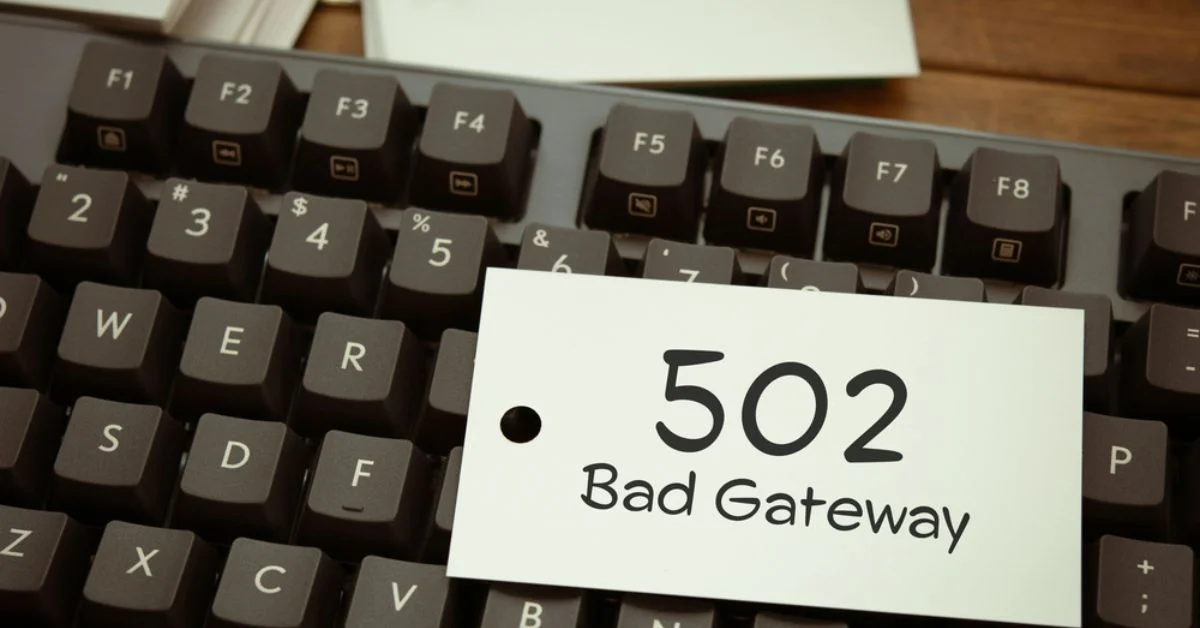Learn how to set up a blog on WordPress by picking a domain, choosing a theme, installing plugins, and publishing engaging blog content easily.
Thinking about starting a blog this year? Whether you want to share your thoughts, document your journey, or turn your passion into a brand or business, WordPress is still one of the easiest and most reliable platforms to get started with.
Millions of people use it because it’s simple, flexible, and doesn’t require you to be tech-savvy. You can begin with a blank canvas and shape it into something that truly reflects you. From picking a name and setting up hosting to choosing a theme and publishing your first post, WordPress gives you the tools to build your blog exactly how you want it.
In this guide, we’ll walk you through every step to bring your blog to life. You’ll learn how to set it up, make it look professional, and even optimize it so people can find it on Google. By the end, your blog won’t just be an idea; it’ll be live, ready to grow, and fully yours.
What Is WordPress and Why Choose It for Blogging?
When it comes to launching your own blog, picking the right platform is the first big step. WordPress stands out as a top choice because it's free, easy to use, and incredibly powerful. Whether you're starting a personal journal or building a professional site, blogs on WordPress give you the tools and flexibility to succeed. It's no surprise that over 40% of all websites on the internet are powered by WordPress.
Now, there are two versions you should know about:
- WordPress.com is a hosted platform. It’s great if you just want to get started quickly, but it comes with limits especially when it comes to customizing your site or earning money from it.
- WordPress.org is the self-hosted version. This one gives you total freedom. You get to choose your design, add whatever features you want, and fully control how your blog grows. It’s perfect if you're serious about blogging and want the space to build something that’s truly your own.
So, if you’re looking for a platform that’s flexible, reliable, and lets you grow on your terms, WordPress.org is the way to go. Whether you're sharing your story or building your brand, it helps you do it your way.
How to Create a Blog Using Wordpress for Free
Starting a blog doesn’t have to cost you anything. In fact, creating a blog using WordPress for free is one of the easiest ways to share your thoughts, promote a small business, or build your personal brand online. You can get started even without any prior technical knowledge or experience. This simple guide will walk you through every step in plain, easy-to-follow language.
1. Pick a Free Web Hosting Platform
Before your blog can go live, it needs a home online. That’s what web hosting stores your blog’s content so people can visit it on the internet.
If you’re just getting started and want a free option, you can go with:
- WordPress.com
- Blogger
- InfinityFree
These platforms are great for beginners. But if you're looking for more control and want to use WordPress.org (the self-hosted version), you’ll need a web host that lets you install WordPress. Free options like 000webhost, AwardSpace, or ByetHost are good for this.
Just remember, free hosting usually comes with limitations, such as slower speeds, storage caps, or ads. However, it’s perfect for learning and trying things out before committing fully.
2. Install WordPress
Once you've picked your web host, it's time to install WordPress. Most hosting providers offer a one-click installation feature, so it’s quick and hassle-free.
Here’s what to do:
- Log into your hosting account.
- Open the control panel (often called cPanel).
- Look for WordPress Installer under something like Softaculous Apps Installer.
- Click Install Now and fill in details like your blog name, username, and password.
To open a WordPress blog, just complete the installation and use the provided link to access your WordPress dashboard. That’s it, your blog is now live and ready for customization.
3. Add Elementor to Your Blog
Elementor is one of the easiest tools to design pages on WordPress. It lets you create beautiful layouts just by dragging and dropping elements like text, images, and buttons. You do not need any coding skills to use it.
To install Elementor:
- Go to your WordPress dashboard.
- Click on Plugins, then select Add New.
- Type Elementor in the search bar.
- Click on Install Now, then select Activate.
Once activated, you’ll get access to a visual editor that shows you exactly how your page looks as you build it. It is simple, quick, and perfect for beginners who want to make their blog look clean and professional.
4. Choose a WordPress Theme
Your theme controls how your blog looks. It affects everything from layout to colors and fonts. WordPress offers many free WordPress blog site themes, so you can choose one that fits your blog’s style or topic.
To choose and install a theme:
- Go to Appearance, then click Themes.
- Select Add New.
- Use the search bar to find themes related to your topic, like food, travel, or tech.
- Click Preview to see how it looks.
- If you like it, click Install and then Activate.
Some great themes that work smoothly with Elementor are Astra, Hello Elementor, OceanWP, and GeneratePress. They are fast, clean, and easy to customize for any blog.
5. Get a Domain Name and Web Hosting
You can begin with free hosting, which usually provides a subdomain such as yourblog.000webhostapp.com. However, purchasing your own domain name, like yourblog.com, makes your blog look more professional and helps build trust with your audience.
Here is what you can do:
- Use the free subdomain if you are just starting and want to practice
- Or buy a custom domain from sites like Namecheap, GoDaddy, or Google Domains
- Some hosting companies even give you a free domain for the first year
If you plan to blog seriously and grow your audience, getting your own domain and hosting plan is a smart move. But for learning and testing things out, free hosting is a good place to begin.
6. Log in to Your WordPress Dashboard
After setting up your blog, you will use the WordPress dashboard to manage everything. This is where you create posts, add pages, install plugins, and change how your blog looks.
To log in:
- Go to yourdomain dot com slash wp admin, or use the login link from your hosting provider.
- Enter your WordPress username and password.
Once you log in, you will see the dashboard. Spend some time exploring the menus like Posts, Pages, Appearance, Plugins, and Settings. Getting familiar with these options will help you feel more confident managing your blog.
7. Install Essential Plugins
Plugins help you add extra features to your blog without writing any code. Think of them like apps for your website. Elementor helps you with design, but there are other plugins for speed, security, and search engine visibility. If you ever run into a WordPress security check issue, using the right security plugins can help you monitor threats, block attacks, and keep your site safe.
Some recommended free plugins include:
- Elementor for designing pages.
- Yoast SEO or Rank Math to help your blog appear on Google.
- WP Super Cache to make your site load faster.
- UpdraftPlus to create backups of your blog.
- Akismet Anti Spam to filter out spam comments.
- Jetpack for basic stats and useful tools.
To install a plugin:
- Go to Plugins, then click Add New.
- Search for the plugin by name.
- Click Install Now, then Activate.
It is best to only install the plugins you really need. Having too many plugins can slow your site down, so keep it simple and focus on the essentials.
8. Write and Publish Your First Blog Post
This is the most exciting part. Now you get to create your first blog post and share your thoughts with the world.
To get started:
- Go to Posts and click Add New.
- Write a title like Welcome to My Blog.
- If you want more design flexibility, you can switch to Elementor: a drag-and-drop page builder that lets you create more advanced layouts without any coding.
- Add images, subheadings, bullet points, and links to make it interesting.
- On the right side, you can choose a category, add tags, and set a featured image.
When you are ready, click Publish to make your post live. Your first post can be a short introduction to who you are, what your blog is about, or what your readers can expect. As you keep posting, focus on topics you enjoy. The more passion you put into your writing, the more it will connect with your audience.
Optimize Your WordPress Blog for Success
Running a WordPress blog is exciting. It’s your space to share ideas, stories, or expertise. But great content alone isn’t enough to stand out. To really make your blog successful, it needs to be fast, easy to use, and search engine friendly. Here's how you can optimize your WordPress blog the right way:
1. Customize Your Blog Settings
Before you dive into writing posts, take a few minutes to fine-tune your basic settings. It makes a big difference in how visitors (and search engines) see your blog.
- Go to Settings > General and update your site title and tagline. Choose something that clearly reflects what your blog is about.
- Under Settings > Permalinks, change the structure to Post name. This keeps your URLs clean and easy to read.
- If you want a consistent front page, head to Settings > Reading and set a static homepage.
These simple tweaks help make your blog look more professional and easier to navigate.
2. Use Categories and Tags Wisely
Organizing your content properly helps your readers and search engines alike.
- Categories are broad themes like Travel, Food, or Tech. Use them to group similar posts together.
- Tags are more specific and highlight the smaller details of your post things like budget travel, Italian recipes, or WordPress tips.
Make sure each post has one main category and a few relevant tags. This not only improves the browsing experience but also helps search engines better understand your content.
3. Make Sure Your Blog Works on Mobile
More than half of blog readers use their phones. If your site doesn’t work well on mobile, you’re likely losing visitors and search rankings.
Here’s how to fix that:
- Choose a responsive theme that adjusts to any screen size.
- Test your blog on different devices or use Google’s Mobile-Friendly Test.
- Stay away from popups or buttons that are hard to close on smaller screens.
- Use caching plugins like WP Super Cache or W3 Total Cache, and compress images to improve load times.
When your blog looks and runs great on mobile, readers are more likely to stick around and come back.
4. Go Multilingual If It Makes Sense
If your readers are from different countries or speak different languages, making your blog multilingual is a smart move.
- Use plugins like WPML or Polylang to create language versions of your blog.
- Translate menus, widgets, and metadata not just your main content.
- Avoid relying on auto-translators for key pages. A human touch ensures better clarity and tone.
- Set up separate URLs or subdomains for each language for better SEO and user experience.
A multilingual blog helps you connect with a wider audience and shows that you care about accessibility and inclusivity.
Tips to Maintain and Grow Your WordPress Blog
Starting a WordPress blog is exciting, but keeping it active and growing needs some regular care and patience. With a few simple habits, you can make sure your blog runs smoothly and attracts readers who want to come back.
1. Keep WordPress Updated
It may not be the most fun task, but updating WordPress along with your themes and plugins is very important. These updates fix problems, improve performance, and keep your site safe from security issues. Think of it as giving your blog a quick check up to keep it healthy.
2. Post Helpful Content Consistently
Your blog depends on your content. Choose a posting schedule you can stick to, whether that is once a week or a few times a month. Write on topics that solve problems for your readers or share useful tips they will enjoy. Use simple words and add pictures or videos to make your posts more engaging.
3. Share Your Blog on Social Media
After you publish a post, do not let it just sit there. Share it on Instagram, Facebook, Pinterest, LinkedIn, or X. Use nice visuals and relevant hashtags to get more people interested in your content. Even small promotion can bring in many new visitors.
4. Talk With Your Readers
Blogging is better when it feels like a conversation. Reply to comments, ask your readers what topics they want next, or run a small poll. When people feel connected, they are more likely to visit again and stay loyal to your blog.
5. Keep Learning and Trying New Ideas
Blogging, search engine updates, and design styles keep changing all the time. Read tips, watch tutorials, and learn from bloggers you admire. Even small changes like improving your post layout or testing a new content style can make your blog grow faster.
Conclusion
Starting your own WordPress blog may seem challenging at first, but with the right steps, it becomes simple and exciting. From choosing a domain to publishing your first post, you’ve learned how to start a WordPress blog that reflects your ideas and passion. Whether you’re blogging for fun or building a brand, WordPress makes the journey easier.
At Whatarmy, we’re here to guide you every step of the way with tools, tips, and support. Let this be the beginning of your blogging journey share your voice, connect with readers, and grow your blog one post at a time.
Frequently Asked Questions
1. What does blog auf WordPress mean?
Blog auf WordPress is German for blog on WordPress. It means creating or running a blog using the WordPress platform. WordPress allows users to write posts, design their site, and manage content easily. It’s a popular choice for bloggers around the world due to its simplicity and flexibility.
2. How to use WordPress for blogging?
Getting started is simple! Sign up on WordPress.com or install WordPress.org with your own hosting. Pick a theme you like, write your first post, and hit publish. You can customize your blog, add plugins, and manage everything from one easy dashboard even if you’re a beginner.
3. How do beginners start blogging for free?
You don’t need money to start blogging! Just sign up on free platforms like WordPress.com or Blogger. Choose a blog name and theme, then start writing. It’s a great way to practice, share your thoughts, and build an audience without spending a dime.
4. Do bloggers earn money on WordPress?
Yes, they can! Many bloggers earn money through ads, affiliate links, sponsored posts, or even selling products. With WordPress.org, you get full control over monetization. WordPress.com also offers options if you upgrade. It takes time, but with effort, blogging can become a real income source.
5. Is WordPress better than Blogger?
WordPress is better than Blogger due to its greater flexibility, extensive customization options, and powerful plugins. It supports professional websites and offers better SEO tools. Blogger is easier for beginners but limited in features and design. Overall, WordPress is more scalable and suitable for serious bloggers and businesses.
6. How to create a blog site in WordPress?
To make a blog site with WordPress, first get web hosting and install WordPress. Pick a theme you like, then start writing posts. You can add extra features with plugins. Keep posting regularly and share your blog so more people can find it.


%402x%20(2).svg)

%402x%20LIGHT.svg)