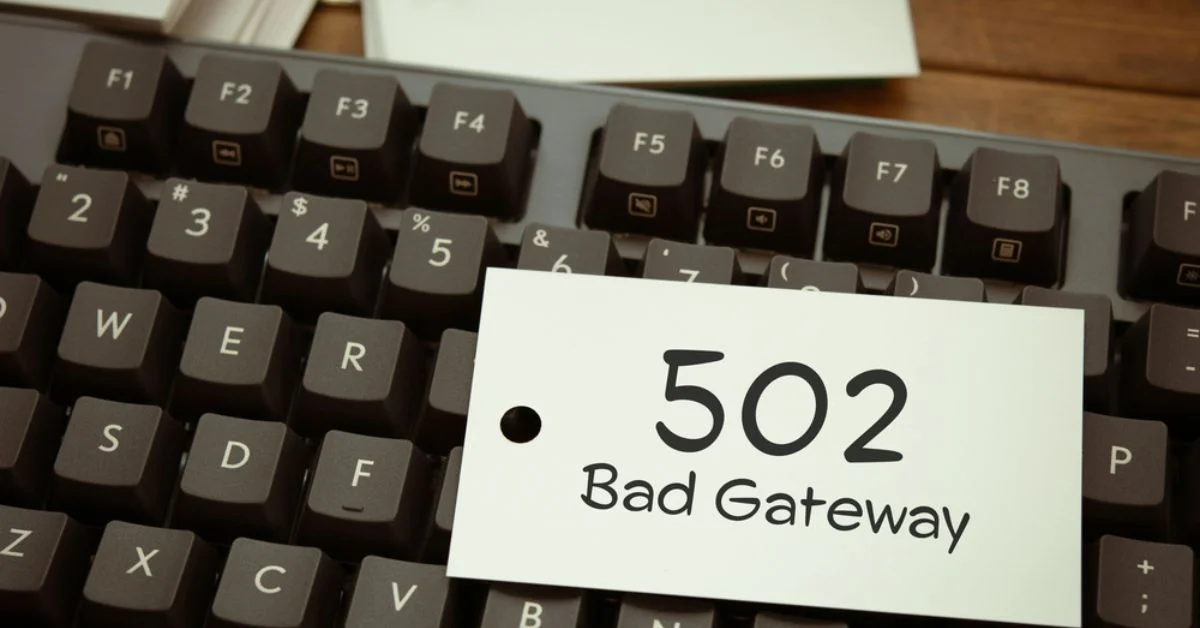Compare Webflow vs WordPress to see which platform offers better design flexibility, SEO, and ease of use for your website in 2025.
When it comes to building a website that looks professional, loads fast, and functions seamlessly, choosing the right platform isn’t just a design decision, it’s a business one. With over 43% of the web powered by WordPress and Webflow gaining massive traction among designers and startups, both platforms offer serious value, but in very different ways.
Imagine you're a small design agency with a growing client base. One client wants custom animations and a completely unique layout. Another prefers managing their content easily after launch. One tool might give you unmatched creative freedom, while the other offers scalability and plugin power. So how do you decide?
In this blog, we’ll dive deep into Webflow vs WordPress, focusing specifically on design flexibility, but we’ll also look at usability, SEO capabilities, customization potential, and which tool fits best for your specific needs. Whether you're a designer, developer, or business owner, this breakdown will help you make a confident, informed choice.
What is Webflow?
Webflow is a visual web development platform that allows designers and developers to build responsive websites without writing code, though custom code can still be added. It combines a visual design interface with the power of HTML, CSS, and JavaScript under the hood.
- All-in-One Solution: Webflow includes hosting, CMS, design tools, and animations all within a single platform. You don’t have to worry about integrating third-party plugins or choosing a hosting provider.
- Closed Ecosystem: Webflow is not open source, which means you're tied to their platform in terms of customization, features, and hosting.
- User-Friendly for Designers: It’s especially popular among creatives who want full control over layout and animation without relying on developers.
What is WordPress?
WordPress is the world’s most popular content management system (CMS), powering everything from blogs and portfolios to complex eCommerce stores and enterprise sites.
- Open Source & Extensible: One of WordPress’s biggest strengths is that it’s open source, meaning developers can modify every part of it. With over 59,000 plugins and thousands of themes, customization is virtually limitless.
- Two Versions: You can either use WordPress.com (a hosted version with limited flexibility) or WordPress.org, which is self-hosted and allows full control of your site.
- Developer & Community-Driven: WordPress has a large community of contributors and users, offering support, tutorials, and updates constantly.
Webflow vs WordPress: Design Flexibility
When it comes to design flexibility, the choice between Webflow and WordPress often comes down to how much creative control you want, and how comfortable you are getting technical.
Drag-and-Drop Freedom with Webflow
Webflow is a designer’s dream come true. Its interface offers a true drag-and-drop builder that mirrors tools like Adobe XD or Figma. Unlike block-based builders, you're not confined to pre-built layouts, you can literally build pixel-perfect designs from scratch.
- Want a full-width hero section with layered animations and scroll effects? Done.
- Need to customize every breakpoint for mobile responsiveness? Easy.
Webflow gives you granular control over every element, making it perfect for brands that want a highly customized, modern, and interactive user experience, without hiring a developer for every tweak.
Theme-Based Simplicity with WordPress
WordPress, on the other hand, typically leans on theme-based design. Whether you're using a free theme or a premium one like Astra or Divi, you're starting from a predefined layout. While this is great for speed and ease of use, it can be limiting when you want to break out of the mold.
- Want to add a custom animation to your menu? That may require a plugin or some CSS knowledge.
- Want to move a sidebar to the other side of the page? You’ll need a theme that allows that.
Block editors like Gutenberg and visual builders like Elementor have improved flexibility, but you're still often working within constraints.
Custom Layouts and Interactions: Who Wins?
If you're building a site that needs to look and feel completely unique, think creative agencies, startups, or portfolio sites, Webflow takes the crown. It allows for dynamic animations, hover effects, and scroll-triggered interactions without touching JavaScript.
WordPress can offer similar features, but you’ll need to combine multiple plugins and potentially write code to get there. That adds complexity and potential for plugin conflicts.
Webflow vs WordPress for SEO
1. Webflow: SEO Control Built In: Webflow gives you native SEO control, no plugins required. Right from the Designer panel, you can:
- Edit meta titles and descriptions for every page
- Set up 301 redirects
- Create clean, semantic HTML structure
- Add image alt tags and custom Open Graph settings
Webflow also automatically generates an optimized sitemap and robots.txt file. And because you're working with clean, lightweight code, your site tends to load fast, an important ranking factor for Google.
2. WordPress: A Plugin-Powered SEO Powerhouse: WordPress doesn’t include many SEO tools out of the box, but its plugin ecosystem fills the gap beautifully.
- Yoast SEO and RankMath are two of the most popular tools, offering features like:
- Keyword optimization suggestions
- Readability scores
- Canonical URLs
- Advanced schema markup support
That said, you need to install and configure these plugins, which can be overwhelming for beginners. Also, your page speed and performance will depend heavily on the theme and plugins you use, bloated setups can slow down your site and hurt SEO.
3. Page Speed and Code Cleanliness: This is where Webflow has a natural edge. Since you're not relying on multiple plugins or themes, the code stays lean and efficient. That usually results in faster load times and fewer technical SEO issues.
With WordPress, speed varies. A well-optimized site with a lightweight theme and good hosting can be lightning-fast, but a plugin-heavy site on shared hosting? Not so much—as we saw in our HealthEdge marketing case study, performance optimization plays a critical role in achieving consistent results.
4. Schema and Mobile Optimization: Both platforms support mobile-responsive design, but Webflow lets you build and test responsive layouts in real time. Schema markup is available in both platforms, though WordPress often relies on plugins for that.
Ease of Use & Learning Curve
When comparing Webflow vs WordPress, ease of use is a major deciding factor, especially if your team includes both designers and non-technical users.
Webflow: Visual, Design-Centric Experience
- Ideal for web designers and front-end developers who want full control over layout and animations.
- Uses a visual interface that mimics tools like Figma or Adobe XD.
- No coding required, but a good grasp of web design concepts (like box models and CSS) is highly recommended.
- Learning curve can be steep initially, but offers unmatched design flexibility once mastered.
WordPress: Content-Friendly and Familiar
- Perfect for bloggers, marketers, and non-technical users who want a fast, simple setup.
- Traditional dashboard is straightforward for managing posts, pages, media, and settings.
- Drag-and-drop builders like Elementor or Gutenberg make designing easier without code.
- While basic use is beginner-friendly, deeper customization may require plugin management or coding support.
CMS Functionality and Content Management
Choosing the right content management system (CMS) is crucial, especially when your website needs to grow, update frequently, or handle various types of content.
Webflow CMS Capabilities
- Webflow offers a built-in CMS tailored for designers and developers who want structured content without relying on plugins.
- Ideal for managing portfolios, landing pages, or small-scale blogs where content structure is predictable.
- You can create custom collections (e.g., blog posts, team members, services) with unique fields like images, rich text, and categories.
- Great for dynamic content integration, you can design pages visually and populate them with CMS data.
- Limitations exist in advanced use cases (e.g., high-volume blogging or complex eCommerce catalogs), and pricing scales with content volume.
WordPress CMS Scalability
- WordPress is known for its unmatched CMS flexibility and scale, powering everything from personal blogs to enterprise-level websites.
- It offers post types, taxonomies, categories, and tags, which can be extended with tools like Advanced Custom Fields (ACF).
- Content creators can easily schedule posts, manage media, and collaborate through user roles.
- Plugins like WooCommerce, LearnDash, and WPML expand functionality for eCommerce, online courses, and multilingual sites.
- Ideal for content-heavy websites that require frequent updates or complex categorization.
Custom Fields, Dynamic Content, and Templates
- Webflow: Dynamic content is tied to visual design, making it easy to build custom templates and maintain brand consistency.
- WordPress: Provides deeper flexibility with reusable templates, shortcodes, and conditional logic via theme builders.
Is Webflow Open Source? How Does That Matter?
When comparing platforms like Webflow and WordPress, one of the biggest questions is whether the platform is open source, and why that matters to developers, designers, and businesses.
What Does "Open Source" Mean?
Open source software is built with publicly available code, allowing anyone to view, modify, and contribute to it. This creates a highly customizable environment, supported by large developer communities. WordPress is a perfect example, it’s open source, free to use, and endlessly flexible through plugins and themes.
On the other hand, Webflow is not open source. It’s a proprietary platform, meaning you can only use it within Webflow’s infrastructure, under their terms.
Pros and Cons: Open vs. Closed Systems
Open Source (WordPress):
Pros:
- Unlimited customization if you have the technical skills.
- Thousands of plugins and themes to choose from.
- Large community for support and collaboration.
Cons:
- Requires more maintenance (updates, security patches).
- Potential compatibility issues between themes/plugins.
- Heavier reliance on third-party developers.
Closed Source (Webflow):
Pros:
- All-in-one solution with hosting, CMS, and design tools.
- No need to manage plugins or servers.
- Built-in security and updates managed for you.
Cons:
- Limited control over backend code or server environment.
- You're tied to Webflow’s platform and pricing structure.
- Fewer third-party extensions and developer customizations.
Why It Matters
If you’re a developer or business that needs deep customization, full code control, or wants to own the infrastructure, WordPress’s open-source nature offers that freedom. But if you prefer a simpler, managed solution with fewer moving parts, Webflow’s closed environment might suit you better.
Cost Comparison of Webflow and WordPress
Webflow Pricing Tiers
Webflow offers a structured pricing model that combines design, CMS, and hosting:
- Free Starter Plan: Great for testing, but comes with Webflow branding and limited features.
- CMS Plan: Ideal for content-driven websites; pricing typically starts at around $23/month.
- Business and Enterprise Plans: Designed for high-traffic or complex sites, with advanced features and support.
WordPress Setup Costs
While WordPress itself is free and open-source, running a fully functioning WordPress site often incurs hidden costs:
- Domain + Hosting: Can range from $5 to $30+/month depending on the provider and performance needs.
- Premium Themes: Many opt for paid themes ($40–$100 one-time or recurring).
- Plugins: Essential plugins for SEO, speed optimization, backups, and security often come with recurring costs.
Long-Term Value and Scalability
- Webflow: Offers all-in-one simplicity, excellent support, and robust security, ideal if you prefer fewer moving parts and a design-centric interface.
- WordPress: More scalable and flexible due to its plugin ecosystem and open-source nature, but can become difficult to manage without technical skills or developer support.
Final Words
Choosing between Webflow and WordPress isn’t about which platform is universally better, it’s about which one best aligns with your goals, team structure, and long-term growth strategy.
- Webflow is ideal if you’re a designer or business looking for pixel-perfect control without touching code, and want an all-in-one solution.
- WordPress shines when flexibility, scalability, and a vast plugin ecosystem are your top priorities, especially for content-heavy or community-driven websites.
Both platforms offer unique strengths. Your choice depends on how hands-on you want to be, your development resources, and the level of customization you need.
Need help managing your WordPress site?
Let the experts handle the tech while you focus on your business. Explore our WordPress Maintenance and Support Services to keep your site fast, secure, and up-to-date, without the stress.


%402x%20(2).svg)

%402x%20LIGHT.svg)