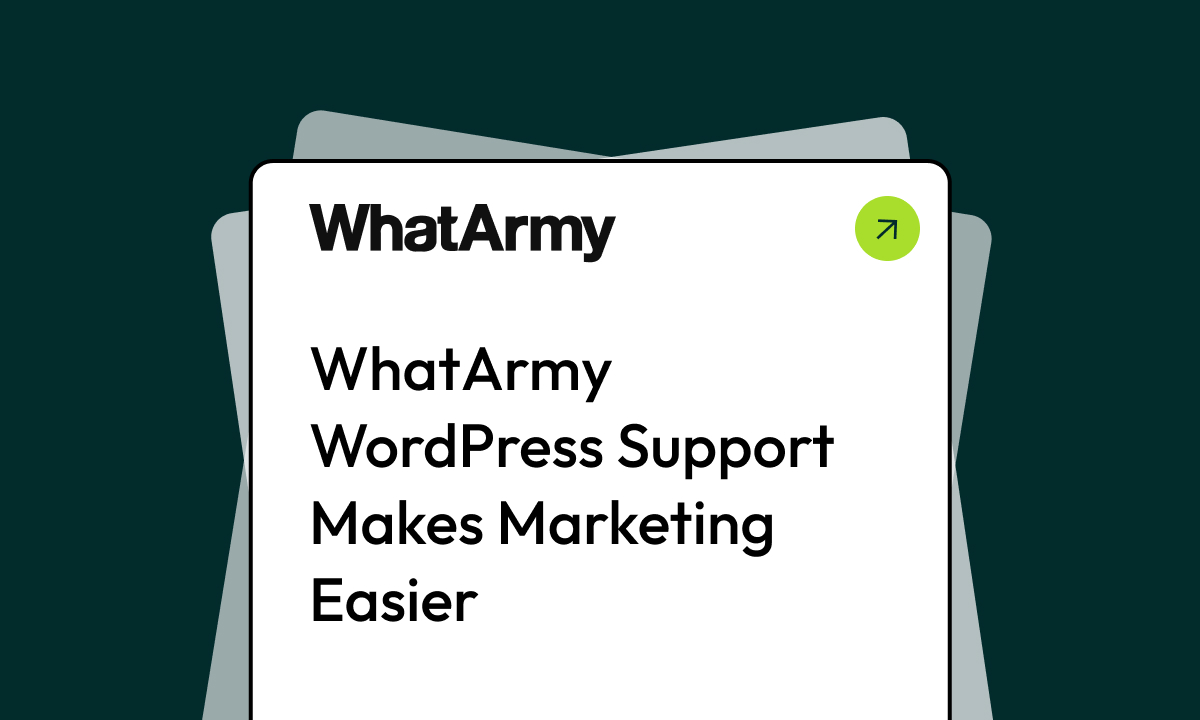With these WordPress tips and tricks, not only will the website be easier to create, it will stand out against the competition.

Do you remember the days when websites required designers to code by hand? Sure, there are still many advanced web designs that require you to code by hand today. But for the average person or small business, WordPress makes building and designing your websites a cinch!
WordPress lets you build beautiful websites with ease whether you have no web page building experience or you’re a designer who dislikes having to code by hand.
If you’re still in need of a website or need to give yours a facelift, you’ll be happy to learn using WordPress is fast and affordable.
Here’s how you can use WordPress to make your website stand out against the competition.
About WordPress
WordPress is a content management system (CMS) that’s open-source (well…for the most part), allowing you and others to use WordPress software for free. It’s a tool designed to let you organize and manage the content and layout of your website without needing to code.
WordPress started as a system to help people create blogs. Over time, WordPress’s software evolved to work with website plugins and themes, allowing you to create a fully functional website. Websites you can design in WordPress include sites for business, eCommerce, resumes, portfolios, blogs, and much more.
WordPress Tips and Tricks
First impressions are everything, and that’s true with a website. A site’s design is what will interest or scare your visitors, regardless of the quality of your content. If you want your website to stand out, check out these 5 WordPress tips and tricks.
1. Find a Customizable Theme (and Pair it with Elementor)
After you set up your web hosting using either WPEngine or Kinsta, the first thing you’ll need to do is pick a theme. A theme is a ready-made webpage or site template that serves as the foundation for your content. While thousands of WordPress themes exist, finding the right one can be challenging.
When selecting a theme, we strongly recommend choosing one that’s fully compatible with Elementor.
Elementor is a leading WordPress page builder that transforms how you build websites by offering true drag-and-drop functionality with no coding required. It works with virtually any WordPress theme, but some themes are specifically designed to work seamlessly with Elementor’s capabilities. Look for lightweight, well-coded themes like Hello Elementor, Astra, or GeneratePress that give you a clean foundation to build upon. The real magic happens when you pair your theme with Elementor, which gives you complete design freedom to customize every aspect of your site without touching a line of code.
With Elementor, you can:
– Create completely custom headers and footers
– Design stunning landing pages from scratch
– Build custom post layouts and archives
– Create popup forms and announcements
– Access 300+ pre-designed templates
Even if your perfect theme lacks certain functionality, Elementor often eliminates the need for additional plugins since it includes features like forms, popups, and custom layouts built right in. This results in a faster, more efficient website.
2. Boost Your WordPress Site Speed and Performance
Let’s be real – nobody’s waiting around for your site to load. If visitors could tap their foot impatiently while staring at a loading screen, they would. Studies show that 53% of mobile visitors abandon sites that take more than three seconds to load. Optimizing your WordPress site’s performance isn’t just good practice—it’s essential for SEO success.
These caching plugins are like coffee for your website – they wake everything up and get it moving faster. Plugins like WP Rocket, LiteSpeed Cache, or W3 Total Cache. These specialized WordPress tools create static versions of your dynamic pages, dramatically reducing server processing time and improving core web vitals scores.
Image optimization is crucial for WordPress performance. Use WordPress image compression plugins like Smush or ShortPixel to automatically resize and compress images without visible quality loss. For modern WordPress sites, implement lazy loading functionality so images only load when a visitor scrolls to that section of the page.
Consider integrating a Content Delivery Network (CDN) like Cloudflare with your WordPress installation to distribute your site’s static resources across multiple servers worldwide, delivering content from locations closest to your visitors.
Perform regular WordPress database cleanup to remove unnecessary data such as post revisions, spam comments, and expired transients. WordPress maintenance plugins like WatchTowerHQ make this task simple and can be scheduled to run automatically.
These WordPress performance optimizations directly benefit your SEO rankings while improving user experience. According to Google, improving site speed can dramatically impact conversion rates—a 0.1-second improvement in site speed can boost conversion rates by up to 8% for retail sites.

3. SEO is Your Friend
Think of SEO as your 24/7 digital sales team. While you’re sleeping, it’s out there hustling to bring people to your site. The better your SEO, the better your search rankings will be on search engines.
Start by finding the right keywords. Check out Google AdWords to see what keywords your competitors are using. You can use similar keywords throughout your website in headers and the content.
Make sure you use keywords naturally and don’t overuse them. Don’t play the keyword stuffing game – Google caught onto that trick during the Bush Administration and it wasn’t impressed. Write for humans first, robots second.
Good quality content also encourages visitors to share it on social media or their sites, leading to more views. SEO plugins can also improve your site’s SEO.
4. Design a High-Converting WordPress Homepage
Your WordPress homepage serves as your website’s digital storefront—the most critical page for establishing first impressions and driving conversions. Modern WordPress themes and page builders make it easy to create strategic homepages that not only look professional but actively convert visitors into customers…and that’s the ultimate goal, get the visitor into your funnel and finally convert them.
Start with an attention-grabbing WordPress hero section featuring a clear, keyword-rich headline that communicates your value prop.
Looking to optimize WordPress SEO? Ensure your headline contains your primary keyword while remaining natural and compelling for visitors. Follow this with “credibility-building” elements like client testimonials, partner logos, or achievement statistics.
Structure your WordPress homepage content for both users and search engines. Place your most important information “above the fold” (visible without scrolling), then organize supporting content in logical sections as visitors scroll down. Each section should include properly formatted H2 and H3 headings containing semantic keyword variations.
Incorporate multiple strategic CTAs throughout your WordPress homepage, targeting different stages of the customer journey. Make your primary conversion buttons visually distinctive with contrasting colors, while secondary CTAs can offer lower-commitment options like WordPress newsletter signups or resource downloads.
Ensure your homepage loads quickly, like real fast, and displays as expected across all devices—Google now prioritizes mobile-first indexing and page speed in rankings. Use responsive WordPress themes and regularly test your homepage’s performance using Google’s PageSpeed Insights tool.
Remember that your WordPress homepage should be updated regularly with fresh content, seasonal offers, or new testimonials to signal to search engines that your site remains current and relevant.
5. Customize Your Site
This might sound like a no-brainer, but there are many people out there who pick a theme and simply add their content without changing the design. Sure, this is an option, but it won’t make your site stick out from the rest. Of the many WordPress tips and tricks, customizing your site is a top priority.
Customizing your site means you’ll need to add your imagery, change the fonts, and add your content. Visitors and your competition can tell whether you have customized your site to fit your brand.
Font alone adds a lot of character to the site. Take your time looking for a font that is legible, fits your company’s branding, and looks good.
As you customize your site, keep the feel simple and to the point. This will make the user experience more pleasant as visitors will be able to use your site with ease.
Of the many WordPress tips and tricks, customizing your site is a top priority. Customizing your site means you’ll need to add your imagery, change the fonts, and add your content.
Make an Impact With Your Website
With these 5 handy WordPress tips and tricks, your site is sure to stand out from your competitors. Your site will be easy to use, look great, and invite visitors to return again and again.
Have questions or want to learn more? Let’s get in touch and start planning how to make your website go from just okay to great!